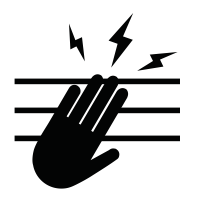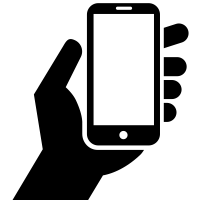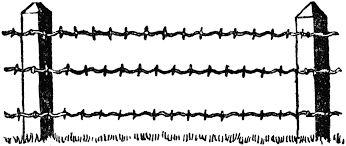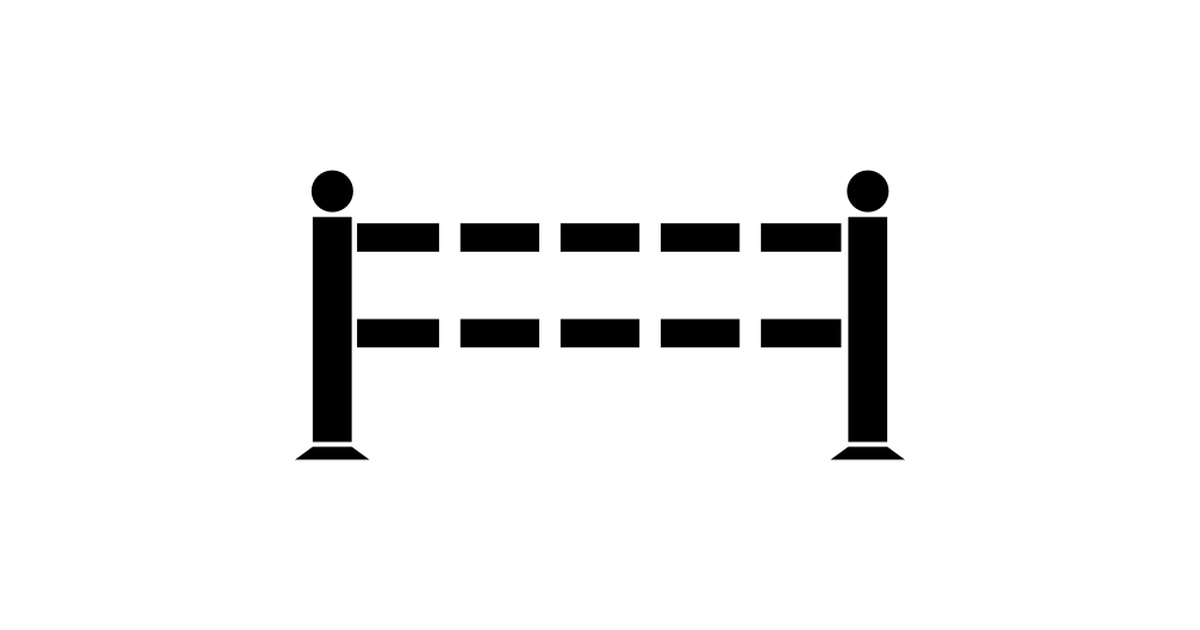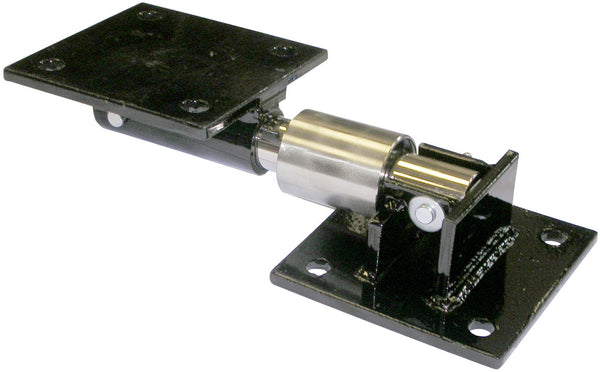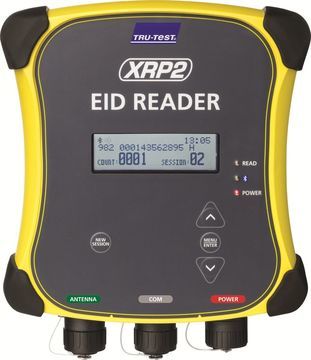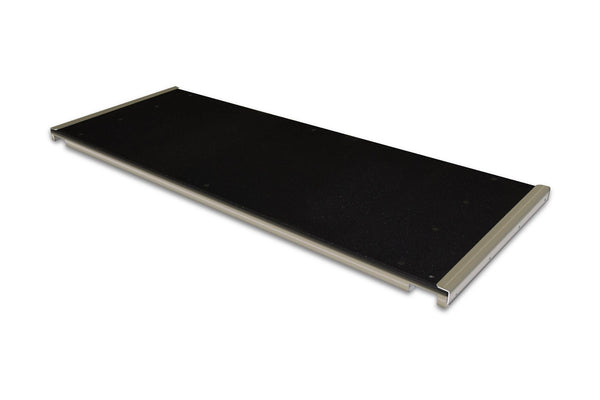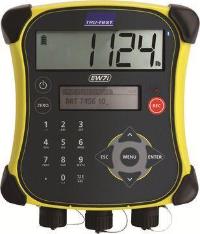After the download is complete open Data Link to update the software on your device. In Data Link click Tools>Updates>Update device firmware from a file then follow the on screen instructions to find the update file.
Old Part# 823436
New Part# 8800000-182